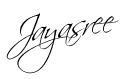Past one week, we have had fare amount of sweets and savories in the name of Diwali and proportionately the calories have increased. The routine cooking had taken a backseat in the name of Diwali preparations. Sambhar is one of the staple of palakkad iyers cooking. And slight changes in the spices roasted and vegetables used will result in another dish. One such is Parikkai Pitla. Piltai is not much favored because of the bitter gourd in it, especially kids. I know many homes that make it only for the annual ritual for the departed soul is performed (Shraddam/Devasom). The preparation is almost similar to Sambhar.My MIL adds kabuli chana in place of tuvar dal in the recipe. I have seen when chana is added, kids takes an instant liking to the dish though will not touch the bitter gourd pieces in it. I usually cook with a light green variety of the BG which we get in my place. This is less bitter than the dark green variety. Infact, you can't taste the bitterness in the dish at all. When made as a stir fry with the addition of onions and tomato, you can easily pass it on as any other vegetable with the absence of the distinct bitter taste.

Bitter gourd - 1 medium sized
Tamarind - lemon sized
Kabuli Chana / Tuvar dal - 1/2 cup
Turmeric
Salt
To roast and grindUrad dal - 1 tspn
Chana dal- 1tspn
Red chilli- 3 nos
Pepper corn - 4 nos
Hing - few shakes
Grated coconut - 1/2 cup
SeasoningOil - 1 tblspn
Mustard seeds - 1 tspn
Curry leaves - few
Grated coconut - 1 tblspn
Pressure cook kabuli chana /tuvar dal till it is soft. If using kabuli chana, it has to be soaked for 5 hours. I soak them overnight.
Wash the bitter gourd. Slit it open and discard the seeds. Chop into bite sized pieces. Extract the tamarind juice. Take tamarind extract, salt and turmeric. in a cooking bowl. Add 1/2 cup of water. When the tamarind extract starts to boil, add the chopped bitter gourd pieces. When the vegetable is cooked tender, add the mashed dal/chana. Reserve the cooked dal water.
Roast the spices except coconut in a little oil, till they are light brown. Grind the spices along with grated coconut to a smooth paste. Add water while grinding. Dilute the ground paste with the reserved water and stir into the cooking pot. Adjust the salt and consistency of the gravy by adding water. Bring to a boil and let it simmer for few minutes.
Season with mustard seeds, curry leaves and a tablespoon of coconut. The coconut should be roasted till brown.
When preparing for Shradham, moong dal is used and red chilly is fully replaced with pepper corns.